Generates eclipse working sets based on eclipse feature.xml projects
This plugin will add 2 buttons to the Project menu:
- Generate Working Set based on Features
The button will remove all existing working sets that does not end with a dot (.) and then read the features you have in your target platform or as open feature projects and create working sets that match the content (plugins) of those features. This will only happen if at least 1 of the plugins are in your package explorer - Show feature dependency viewer
This displays dependencies between features (feature.xml), dependencies are read from the feature.xml. Clicking on a feature will highlight the content of the feature, you can open plugins and features
This feature requires: Graphical Editing Framework Zest Visualization Toolkit update site: http://download.eclipse.org/tools/gef/updates/releases/
Please leave a comment if you find it useful.
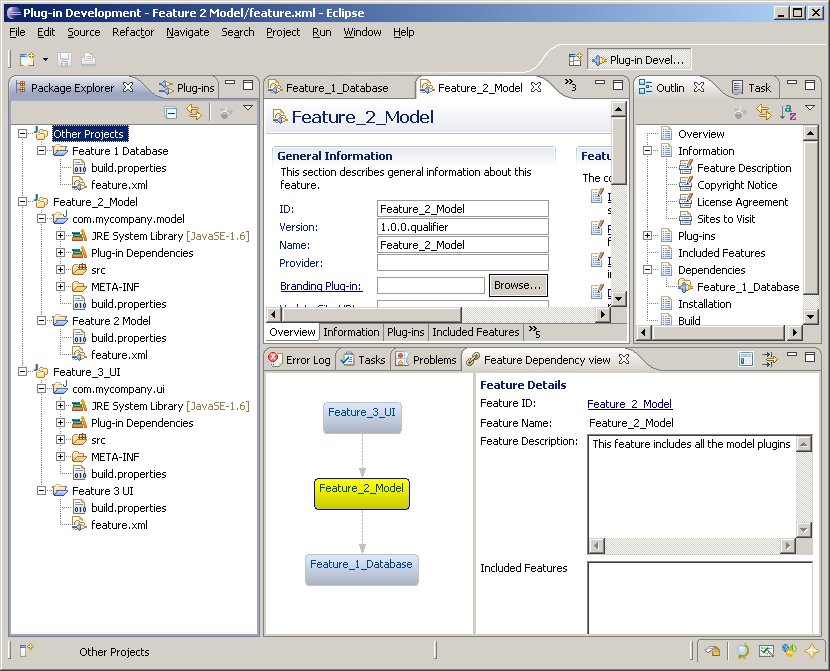
Hello,
just today I have found this amazing plugin!
I am just blown away with it! This is exactly what we need and what we were asking for over a year now.
Finally it is possible to use only and really only the feature as the one and only source of plugin dependency mechanism within eclipse!
Cheers – thanks for your good works
Hello,
just wanted to give feedback that the dependency arrows in the feature dependency view seem not to work with the Galileo SR2 release …
Any suggestions?
Cheers
Thanks for the feedback, nice to know people are actually finding it useful. It works best with features and plugins in the workspace, have not tested how it reacts to the plugins in the target platform yet.
We have setup the build process, building features that makes this tool even more interesting, as it can tell you the dependencies between the features.
Hi Paul, thanks for the feedback, what is the problem with the arrows? are they not showing up at all?
Hello Mikkel,
no the arrows indicating the feature dependencies are not showing up at all. I see the rectangles and the detail info is also correct. I looked for exceptions or so, but I did not find anything.
I use working sets every day but…what does this plugin do? I don’t understand the description. Do you think you could add some background and/or more details?
Thanks
I have 61 features in my workspace and only 11 Working sets are created by your plugin, a lot of them are missing ????
Do you have any idea why ?
In the dependency viewer I also do not have any dependency apearing.
All my 61 features are placed next to each other and no link between them (see http://my.jetscreenshot.com/3027/20100518-ber8-70kb )
I have updated the description hope it is provides more information now, the tool is great if you develop eclipse plugins and have your plugins organized in eclipse features, thats the short description.
It shows dependencies based on the feature.xml dependencies, so if your 61 features does not have dependencies on each other then it will show a flat list.
Good question, have you updated to 1.0.8 ?
The command only organize a feature in a working set if one of the plugins defined in the feature.xml is available in the package explorer.
otherwise could you clear your eclipse log view and run the command again and give me the stack trace if there is anything in the log view?
(and sorry for the late response have been to busy at work)
do the arrows appear if you move the features around (D&D)
Hello Mikkel,
I have another issue for your VERY USEFUL Tool! I need it extensivly and I do not know how I could work with eclipse without it :-).
The Issue is, that it iseems that you use the feature name to create new project sets. This leads to problems because eclipse developers normally tend to not properly name the features. So I would suggest, to either use the feature id or to more gracefully handle duplicate or missing feature names.
Cheers Paul
Again me,
i have just realized that I have missunderstud the whole thing with the feature dependencies …
The dependecy graph is only working with features, which are added in the “Dependency” tab, *NOT* with features which are added to the “Included Feature” tab.
I do not know why the included feature is not shown in the graph … but the graph looks great now.
Cheers Paul
Hi Paul,
I am working on a new release due later this week – that will include unique names for working sets – and also added included features as dependent features, as you are right they are also dependencies, thanks for pointing that out.