 This plugin provides a new Report Item in the palette that allows the user to quickly add a Report Parameters display text (single or MULTI select).
This plugin provides a new Report Item in the palette that allows the user to quickly add a Report Parameters display text (single or MULTI select).
Great for displaying report parameters inside report without the need of coding skills. I highly recommend adding a filter options section on your reports so its possible to figure out
exactly what the report shows data for.
As an Architect for a BIRT based RCP app that is used by the end customers, I find it interesting to cut down on the need for custom javascript code, and it seems like this is one of the few issues I keep hitting, being able to show multi select parameter display text in a filter summary in the top of each report, so I got creative and created this plugin to make it easier to create the filter by simply drag and drop a report item.
The Installation is very simple.
For Designer
- Add the plugin from the attached zip file to the plugins folder of your Designer and relaunch it. The Report Item should then be visible in the palette at the bottom. I included a screenshot of how it should look inside the zip file.
For Runtime
- Add the plugin to the birt.war/WEB-INF/lib and restart the server, it should then process the report item at runtime.
You can also download a report doc for testing purpose, so you can see it in action.
The plugin is tested with 2.6 and up but I see no reason why it would not work before that.
The plugin is ready for translation so if that is needed feel free to contribute a fragment with languages.
The plugin is made available using the http://www.eclipse.org/legal/epl-v10.html
Check Download page for download options.
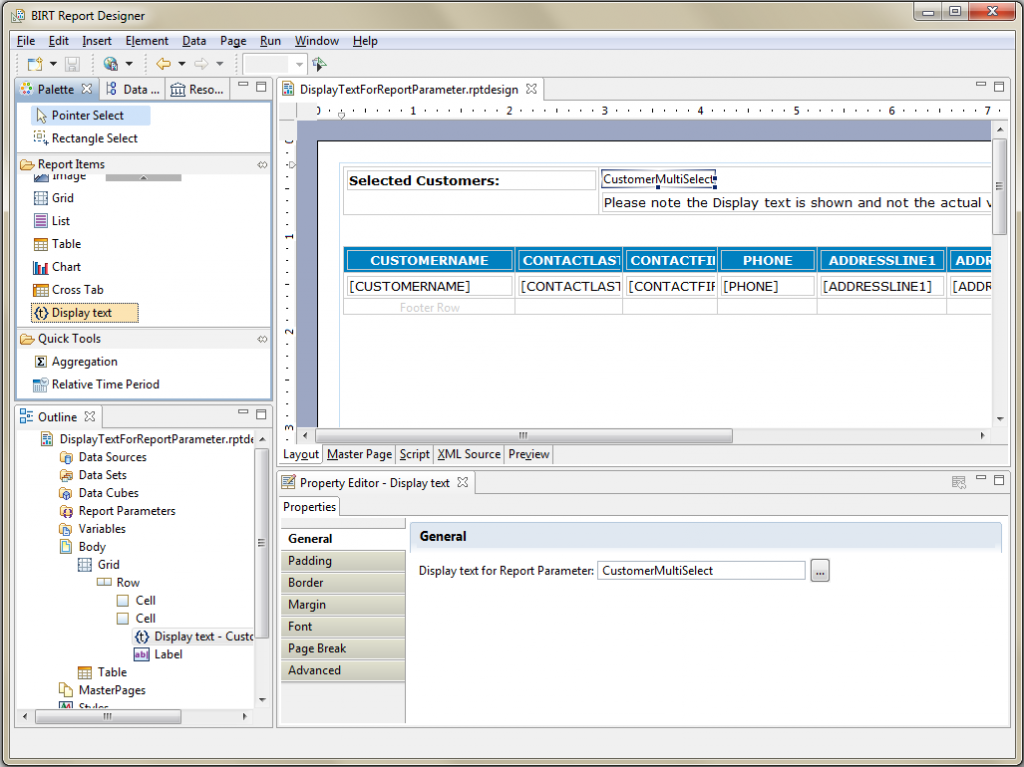
Pingback: Display Text of Birt plugin 1.0.0 released